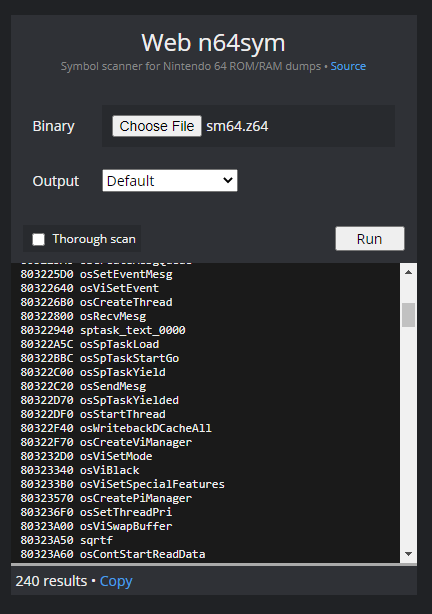This tool can be used to identify common N64 symbols/functions in games by searching ROM/RAM dumps for code in the SDK's libraries.
Download: https://github.com/shygoo/n64sym/releases
Source: https://github.com/shygoo/n64sym
Usage
n64sym <binary path> [options]
Options
-s scan for symbols from the built-in signature file
-l <sig/lib/obj path(s)> scan for symbols from signature/object/library file(s)
-f <output format> set the output format (pj64, nemu, armips, n64split, default)
-o <output path> set the output path
-h <headersize> set the header size (default: 0x80000000)
-t scan thoroughly
-v enable verbose logging
Example:
> n64sym dumps/paper_mario.bin -s
80069840 __osPfsRWInode
80069090 osPfsNumFiles
80069190 osPfsInitPak
80069388 pfsinitpak_o_0050
80069460 osPfsRepairId
800694C0 __osPfsGetStatus
...
Download: https://github.com/shygoo/n64sym/releases
Source: https://github.com/shygoo/n64sym
Usage
n64sym <binary path> [options]
Options
-s scan for symbols from the built-in signature file
-l <sig/lib/obj path(s)> scan for symbols from signature/object/library file(s)
-f <output format> set the output format (pj64, nemu, armips, n64split, default)
-o <output path> set the output path
-h <headersize> set the header size (default: 0x80000000)
-t scan thoroughly
-v enable verbose logging
Example:
> n64sym dumps/paper_mario.bin -s
80069840 __osPfsRWInode
80069090 osPfsNumFiles
80069190 osPfsInitPak
80069388 pfsinitpak_o_0050
80069460 osPfsRepairId
800694C0 __osPfsGetStatus
...

 Wiki
Wiki Discord
Discord